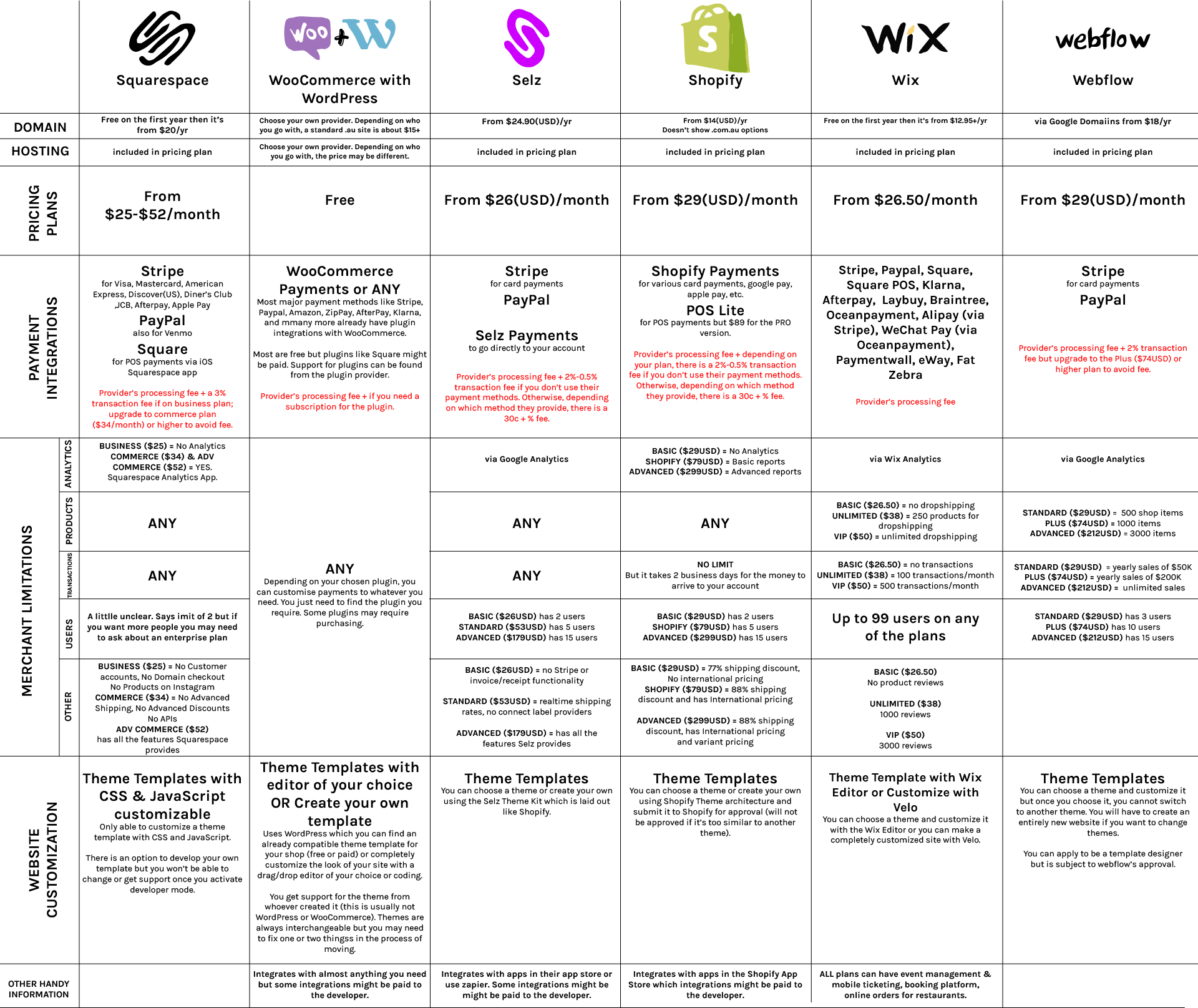Comparing Online eCommerce Website Providers
Choose which eCommerce will suit your business
We can’t remember how many times we’ve been asked about websites, but the most common reason people ask, was to set up their own eCommerce shop. With companies like Squarespace, Shopify, and even Wix popping up, how do you choose the right provider? The truth is, there is no short answer. Instead, you’ll need to weigh up your options and also decide how your business will expand as this can affect the type of provider you might require in the future.
Squarespace VS WooCommerce VS Selz VS Shopify VS Wix VS Webflow
If you’re going into business, the best way to save yourself years of headaches is to do your research thoroughly. People like to think it’s very easy to setup a website with new companies offering website builders without coding. However, after years of working with various clients, we have found these sites can get clunky and costly as they would have to create a powerful content management system (CMS) that can allow the user to create without coding (Ironically, no coding means there is probably more code in the back end to let you do this), so we’ve created this article as a comparison of the most commonly used eCommerce sites.
NOTE: We’re not affiliated with any of these companies
Squarespace
Squarespace was built for the consumer. It was designed so you would no longer need code. This compensation will naturally make the pricing higher and the website loading heavier. There isn’t much flexibility in Squarespace if you want to really customise your website so if you’re happy with a standard look from one of their templates then this option is a possibility. Keep in mind that payment is via Stripe which has its own processing and transaction fees; also if you have a business plan only, then Squarespace takes an additional 3% processing fee. To avoid their 3% fee, they encourage you to upgrade to the Commerce plan which is $34/Month. On the plus side, they let you have your domain for free on the first year but after that, it can cost anywhere from $20 to $70 per year. Your squarespace website will be hosted with them so there is also no moving providers and you would just have to agree with any changes in their pricing as you can’t just simply transfer a squarespace site with one click of a button.
PROS
- Already pre-built theme templates
- No coding unless you need fully custom theme
- Free domain for the first year
- Accept card payments via Stripe
- SEO friendly
CONS
- Can't get support for a coded theme
- Templates are restrictive
- Fee on top of processing fees unless you upgrade
- Limited with integrations
- Can't move to another provider
WooCommerce
In terms of website customisation, if you are planning to expand but want to keep costs low, WooCommerce is most likely the cheapest alternative. Of course, it works with a WordPress built website and you have to choose a theme that is compatible, but all of this is free (unless you choose to buy a theme). The only thing you will have to do is find your own hosting provider (preferably pick one that also sells domains and includes your SSL for free) and create your website there. You’ll just have to pay your provider a yearly price for your domain and a monthly price for your hosting, then you can set up your site. If you decide later that you are unhappy with the cost of your provider and find a cheaper host, then moving a WordPress with WooCommerce is always possible. Furthermore, A lot of the integrations are in the form of plugins and many are free to install to your website so this is definitely worth setting up. Just research the integrations that you need thoroughly as some may require you to have a yearly subscription.
PROS
- Wider range of pre-built theme templates
- No coding unless you need fully custom theme
- Accept payments via any platform
- Completely flexible with customisations
- SEO friendly
- Plenty of support online
- Can be moved to another provider
CONS
- Too many choices, may confuse someone inexperienced
- May require a developer
Selz and Shopify
These two platforms are so similar they are almost identical. The main difference is that Selz is a little bit cheaper. Like Squarespace, both Selz and Shopify have a fee to process your payments that is separate to the actual provider’s fee (ie. Stripe might charge you 30c + 1.25% then Selz will also charge you 3%). But unlike Shopify, Selz has an option for you to have the money go directly to your bank account; Shopify takes about 2 business days in Australia to get your money. These two options are a great if you want a quick start to a shop, however, your website customisation will be limited to the template they provide. Shopify in particular, only accepts custom templates if it fills a gap in their ready-made templates, otherwise they will decline your template.
Selz
PROS
- Already pre-built theme templates
- No coding unless you need fully custom theme
- Selz payments go directly to your account
- Integrate with anything using Zapier (Zapier has its own costs)
- Slightly cheaper than Shopify
CONS
- Upgrade required to use Stripe and invoicing
- fee on top of processing fees which lessens when you upgrade
- 2-15 users at most depending on your plan
- pretty much like Shopify
- Can't move to another provider
Shopify
PROS
- Already pre-built theme templates
- No coding
- Shipping Discounts
- Offers dropshipping
CONS
- Templates are restrictive for design
- fee on top of processing fees which lessens when you upgrade
- Limited with integrations
- Custom coded theme is subject to approval
- Payment takes up to 2 business days to reach your account
- 2-15 users at most depending on your plan
- Can't move to another provider
Wix
Wix is a nice contender when it comes to features. Their plans even include options for event bookings or restaurant bookings along with a mobile ticketing functionality. For the first year you can get a free domain then the following will be charged from $12.95/yr. Also, Wix doesn’t charge you to process transactions so you only have to pay for the payment provider’s processing fee. The downside of using Wix is that they limit your plans depending on your transactions. You’ll need to use the unlimited plan ($38/month) if you’re processing up to 100 transactions per month; anything over and you’ll have to upgrade. Wix also limits your product reviews depending on your plan. Can you imagine having to upgrade because you are getting more reviews? Furthermore, we have tried their Wix Editor and we have to say it’s not exactly the best.
PROS
- Already pre-built theme templates
- No coding unless you need more customisation
- Includes options for ticketing events and restaurant bookings
- Dropshipping options
- No processing fee other than the payment provider's fees
- Up to 99 users
CONS
- Plans are limited via how many transactions
- Reviews are limited depending on your plan
- Website Editor is not great
Webflow
Webflow has some really captivating ads out there at the moment but I would have to say this one is the most difficult learning curve when trying to build your own drag/drop site. It’s around the same price range as Shopify but their plans have limitations on your product items and yearly sales. What does that mean? If you make more than $50K from your shop in the year, you’re likely going to require to the upgrade and if you’re selling more than 500 items in your store, you would also have to do the same.
PROS
- Slightly cheaper than Shopify
CONS
- Plans are restricted depending on your yearly income
- Fee on top of processing fees unless you upgrade
- Have to create a new website if you want to change themes
So that pretty much sums up these drag/drop eCommerce providers. From the looks of things, WooCommerce may be the cheapest option but keep in mind as well that some integrations on this platform may need to be paid. This option also requires you to seek out your own hosting provider which means further research. If you simply want to make a quick start, then any of the other options may be more suitable. Just remember to compare not just their prices, but also their flexibility for integration, their processing or transaction fees. One other thing you might want to consider is that all these platforms are based in the US so your bank may also charge you a fee for converting international dollars, however, WooCommerce has the upper-hand with having the flexibility to be installed in an Australia-based hosting provider. This can save you some time and money in the long run. What would really help you is to create a plan for your website with a professional website designer. This may take some time but it will save you a lot of headaches during the development process. If you need more information, feel free to send us an email.
If this article helped you or you simply want an expert advice on this topic, feel free to send our team a message to hello@e-studios.com.au