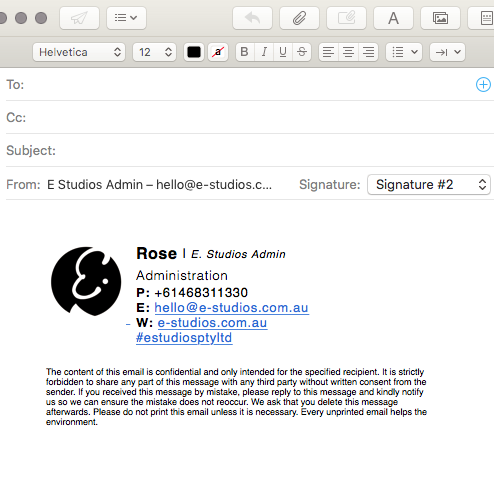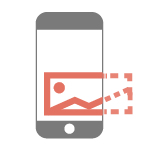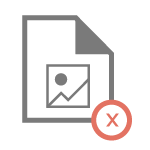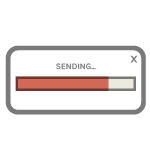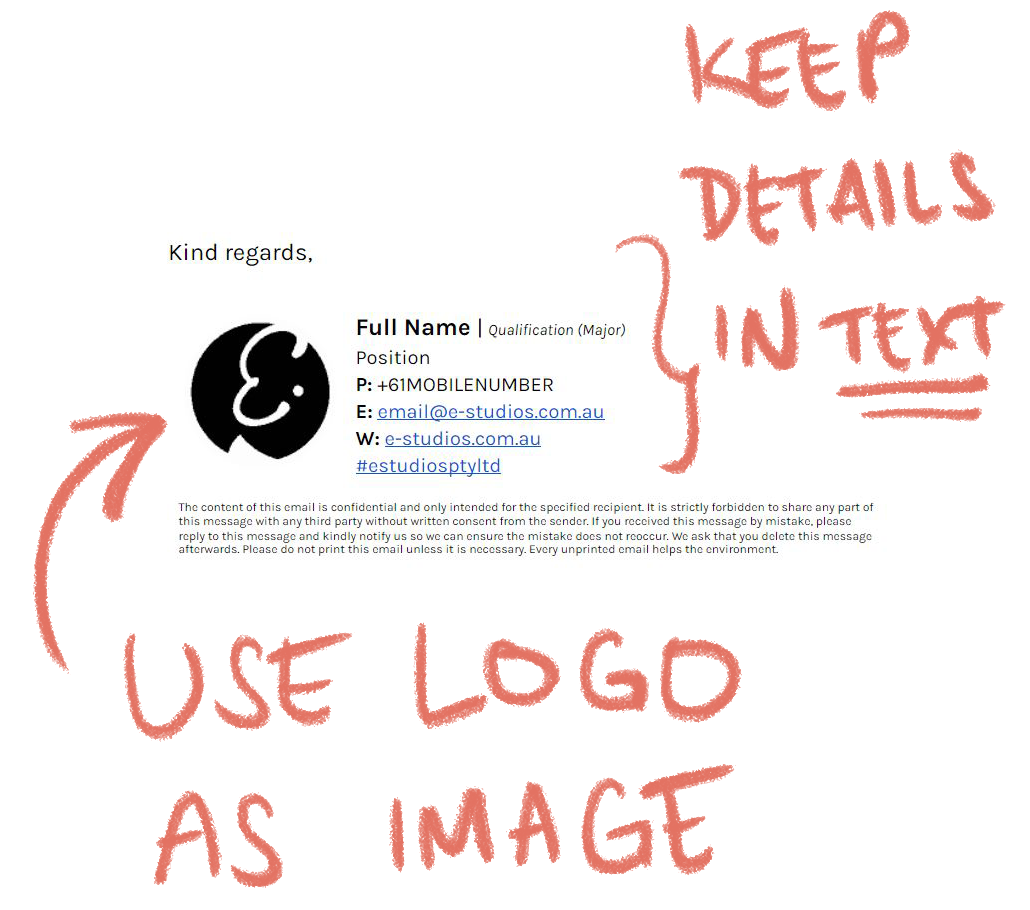We all use email signatures to look more professional. It’s a problem, but current digital trends show that people are turning to image-only signatures to make theirs stand out— many are placing the logo, any photos, contact details, text and disclaimers as a single, neat image. There are four big problems with this: