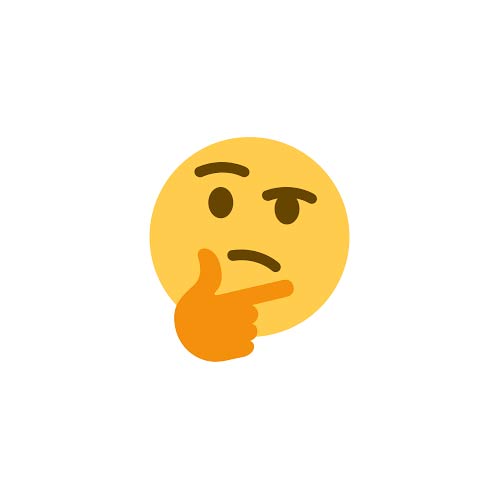The short answer is no. If you’re confused with this answer and you’re running a business that uses images on a daily basis (which is pretty much all businesses these days), then you better better continue reading because you might learn something today that will benefit you tomorrow.
There are so many different image types that we decided to narrow it down to the ones that you will encounter the most (most likely while using photoshop):